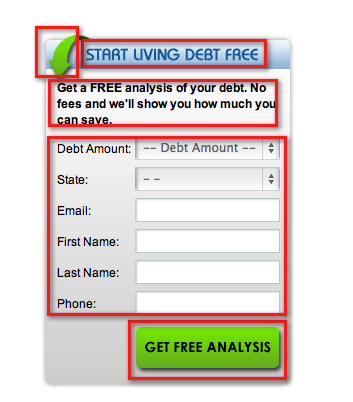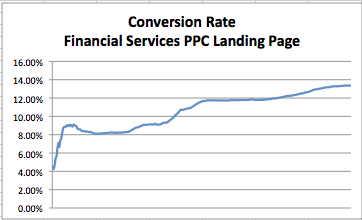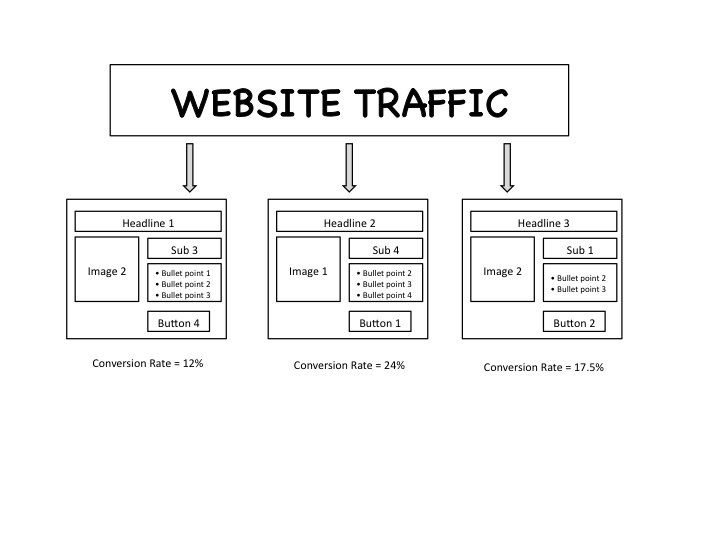The Absolutely Guaranteed Way to Get More Leads or Your Money Back!
Sorry about the cheap marketing headline, but I want to be sure you read this post because I really am going to tell you how you can get tons more leads and/or customers from the traffic you already have.
Before I do that, let me explain how I know about this. We used to run a marketing services company. We were paid to generate leads for our clients. The pressure to deliver more leads at a lower cost was huge. The more competitive the market, the higher the pressure and the more difficult it was to stay on top of the game.
If lead generation or selling e-products is your business, you probably know exactly what I mean.
As long as you’re focused solely on driving more traffic to a landing page or website, you’re in a viscous cycle. You find an untapped source of leads or come up with a better offer, enjoy the increased traffic briefly, then watch your competition figure it out, and your number of leads crash. Over and over again.
But there are actually two ways to get more leads, and one is much easier than the other.
Option 1: You can make yourself crazy and grow old fast by spending your days worrying about driving more traffic to your websites.
Options 2: You can focus on converting more of that traffic into leads.
Look at it this way.
Traffic x Conversion Rate x Value/Lead = Revenue
Using this formula, its obvious that if you increase your traffic by 30% while your conversion rate and value remain constant, you effectively double your revenue. This is how most online entrepreneurs think, but notice you can achieve the same result simply by increasing your conversion rate by 30%. How much effort would it take you to increase qualified traffic by 30%? What if I told you that if you haven’t done any conversion optimization yet, you could get the same results pretty quickly from the traffic you already have?
Option 1 puts you in a fierce and expensive battle against all of your competitors. Option 2 is a simple as letting your prospects tell you what works.
Here’s how.
Imagine you have found your own pond of tasty fish and now you want more of them to bite. How would you do that? By testing stuff, of course. I confess I don’t actually fish, but I’m pretty sure you’d test different types of bait or lures, different times of day, different spots in the pond, etc.
You can do the same thing with your lead generation website, your sales page, your blog or your web application.
It turns out that even the most seemingly benign changes to your web page or your conversion process can make more people take action. Let’s say your goal is to get visitors to fill out a form. The number of visitors who do that is affected by things like the headline, the copy, the image, the amount of information you request, the color and wording on the submit button, even the color and size of the type you use.
This is not a new concept. Direct mail marketers have been testing elements of their mailers successfully for nearly a hundred years. You yourself probably test different pay-per-click ads to find out which ones get the most clicks. Over the last few years, conversion optimization applications have appeared that allow you to test the various elements of your web page or conversion process to find the one that produces the best results.
Let’s look at an example of a lead generation page we optimized using our own testing application, Muvandy.
By testing a bunch of different elements, we were able to increase the conversion rate on this landing page by over 300%! That’s 3X more leads from the same amount of traffic.
How does it work?
The most common type of conversion optimization is simple A/B testing. In this type of experiment, you create two versions of your conversion page – an “A” version and a “B” version – and show one version to part of your traffic and one version to the other. Whichever page produces the best conversion rate is the winner.
There are weaknesses in this type of testing; the two most obvious being the effort needed to build different versions of your page and the potential for temporarily reducing conversions with a bad test page. (Keep reading. I’m going to tell you about an option that avoids these problems.) But massive amounts of independent research support the claim that A/B testing is better than no testing at all. It does eventually give you more leads from your existing traffic.
The much more effective type of testing is called multivariate testing. Where A/B testing lets you compare one page against another, multivariate testing allows you to test multiple variations of multiple variables to find the most effective combination.
Sounds a little complicated, doesn’t it?
Thanks to technology and applications such as Muvandy, it’s actually wildly simple.
- You select the variables you want to test. These can be words, type fonts, images, colors, shapes, pricing … just about anything on the page.
- You create several versions of each variable (we recommend a minimum of three or four).
- You add a little code to your web page.
- The software does the rest.
Muvandy creates pages on the fly and shows your visitors different combinations of variations. (Don’t worry. If a visitor returns, he or she will be shown the same combination again). Muvandy quickly begins to learn which variations work and which ones don’t. Winning combinations are shown more often, and your leads begin to take off.
Can conversion optimization actually hurt your conversion rate?
Not with Muvandy. There are two reasons for this. First, we ease new variations into the mix. Muvandy only shows new variations to a small percentage of visitors – 2.5% to be exact. As soon as a new variation starts converting, Muvandy shows it more.
The reverse of this is also true. Variations that perform much better than your original will start showing more than the original very fast, and your conversion rate goes up quickly.
The bottom line.
You really can get more leads – probably lots more leads – from your current website traffic just by tweaking your web pages and testing for winners. What was impossible, or at least very rare, a few years ago is becoming increasingly popular among marketers and applications developers as they discover how quickly and effortlessly conversion optimization gets them more leads and lowers their cost of acquisition.
Setup is easy. With Muvandy it takes a couple of minutes. Maintenance is automatic. Muvandy deactivates variations that don’t convert and promotes variations that do. We let you know when a variation is deactivated, and we tell you when it’s time to add new variations.
If you have questions, take a look around our website or shoot us an email. If you’re ready to get started visit our website. It’s the painless way to get more leads.
59 Things You Can Test on Your Website
When it comes to optimizing web pages to get the most people to take action, pretty much any element on the page is fair game.
Here’s a list of things we’ve tested. I’m posting it here in the hopes that it will help you design your experiments.
Pages & Processes
- Landing pages
- Homepage
- Forms
- Purchase funnel
- Shopping cart
- Application UI
- Free trial page
- Newsletter Subscription page
- Registration page
- Free-to-paid process
- Download demo process
- Upgrade subscription process
- Account setup
- Account deletion
- FAQ page
- About Us page
Elements
- Headline
- Sub-heads
- Body text
- Bullet points
- Calls to action
- Buttons
- Form fields
- Images
- Overall layout
- Overall style
- Pricing
- Promotional offers
- Video
- Free trial versus money back guarantee
Words
- Font
- Type size
- Type color
- Spacing
- Contrast
- Amount of text
Images
- Content
- Image size
- Image shape
- Special effects
- Placement on page
- Animation vs no animation
Buttons
- Button shape
- Button size
- Button color
- Drop shadow vs no drop shadow
- Words on the button
- Color of words on the button
- Placement
Bullet points
- Bullet icon
- Number of bullets
- Order of bullets
- Absence of bullets
Forms
- Amount / type of info required
- Layout of fields
- Colors used
- Font used
- Single page vs multi-page
- Display of privacy policy
Not only can each of these elements alone make a difference in your acquisition rate, the way they are combined on the page also makes a difference. That’s the beauty of Muvandy – it will test as many combinations as necessary to get the most productive version for you.
What is Multivariate Testing?
Technically – and according to Wikipedia — multivariate testing is a “process by which more than one component of a website may be tested in a live environment”.
To a website owner or application developer, it’s an awesome tool for getting more customers, users or leads.
Why do you need it?
The main objective of your key conversion pages is to get visitors to take action – sign up for a free trial, upgrade to a paid version, subscribe to your newsletter, request a quote … whatever. We know from years of experimenting and sharing results that website visitors’ decision to take action is affected by all kinds of crazy things like colors and fonts and headlines and images, and even the way these elements are positioned on the page.
It’s pretty much unpredictable.
Testing removes the guesswork
The only way to know for sure which combination of elements is going to get the most action is to test all the combinations against each other – showing each version to a portion of your visitors and measuring how many do what you want them to do. Then use that data to pick your winner.
This is multivariate (or multi-variable) testing.
Why is it better than A/B testing?
With A/B testing you test one full page against another. Your experiment is limited in scope by how many pages you want to build.
Multivariate testing allows you to test individual elements in different combinations without having to build actual pages. You are MUCH more likely to find the very best performing combination with this type of testing.
If We Could Muvandy a Picture
Muvandy helps you build users and leads by testing different variables on your webpage to learn which combination of variables produces the best results.
If you could do the same thing with a photograph, it might work like this.
The “original” view from Muvandy headquarters:
The “Muvandy-ed” view:
Which view makes you want to get out there in it?
The much improved Muvandy view.
How to Test Images with Muvandy
When we developed Muvandy two of our design principles were: application speed and a simple setup. So we handle images a little differently than we handle text. You keep the images you want to test on your server in the same place you keep the rest of your images – no need to upload every image to Muvandy.
Here are the steps to make it work:
- First give your image variable a name you’ll recognize later – for example, Button Image. This name will become the API key for this VARIABLE.
- Give the first VARIATION of this VARIABLE a recognizable name – let’s say red button.
- Use the file name in the text box for that VARIATION — probably something like red-button.jpg.
- Put the image file (red-button.jpg) into the images folder of your website or application.
- Then in the tag of the image you want to test on your website, simply put the following code – <img src=”/images/<%= muvandy.get_variation(“Button Image”, “button-default.jpg”) %>” /> where button-default.jpg is the name of your current button image file.
It’s that simple.